Incorporating educational technology into primary level teaching can greatly enhance the learning experience and make lessons more engaging for young students. Here are several strategies and examples:
1. Interactive Whiteboards
Example: Use interactive whiteboards to display educational games and activities. For instance, during a math lesson, teachers can use interactive whiteboards to display a virtual counting game where students can come up to the board and move objects around to solve problems.
2. Educational Apps and Games
Example: Integrate educational apps like “ABCmouse” for literacy or “Khan Academy Kids” for a variety of subjects. These apps provide interactive lessons and games that cater to different learning styles, helping students grasp concepts through play.
3. Online Quizzes and Polls
Example: Use tools like Kahoot! to create fun and interactive quizzes that can be done in real-time. This can be a great way to review material before a test, allowing students to engage in a friendly competition while reinforcing their knowledge.
4. Digital Storytelling
Example: Use apps like “Book Creator” or “Toontastic” to allow students to create their own digital stories. This can be particularly useful in language arts classes, encouraging creativity and improving writing skills.
5. Virtual Field Trips
Example: Use platforms like Google Expeditions to take students on virtual field trips. For example, students can explore the Great Wall of China or the depths of the ocean, providing them with experiences they might not otherwise have.
6. Learning Management Systems (LMS)
Example: Implement a simple LMS like Seesaw or Google Classroom to manage assignments and provide a platform for students to submit their work. These systems can also be used to communicate with parents about their child’s progress.
7. Coding and Robotics
Example: Introduce basic coding through platforms like ScratchJr, which is designed for young children. For robotics, simple kits like Bee-Bots can be used to teach basic programming concepts in a hands-on and engaging way.
8. Multimedia Presentations
Example: Encourage students to create presentations using tools like PowerPoint or Google Slides. They can add images, videos, and animations to make their presentations more engaging. This also helps in developing their technical and presentation skills.
9. Online Collaborative Projects
Example: Use Google Docs or Microsoft Teams to allow students to collaborate on projects online. This can teach them valuable skills in teamwork and digital communication.
10. Augmented Reality (AR)
Example: Use AR apps like Quiver, which brings coloring pages to life, or AR flashcards that make learning about animals or space more interactive and visually stimulating.
11. Audio Books and Podcasts
Example: Integrate audiobooks and educational podcasts into the classroom. Websites like Audible or platforms like Spotify have numerous educational content that can be used during listening stations.
12. Adaptive Learning Programs
Example: Implement adaptive learning programs like DreamBox for math, which adjust the difficulty level based on the student’s performance, ensuring personalized learning paths.
By incorporating these technologies, primary level educators can create a more dynamic, interactive, and personalized learning environment. This not only helps to maintain student engagement but also caters to various learning styles, ensuring that each child has the opportunity to succeed.
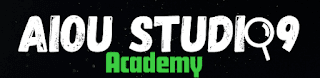
Leave a Reply